Features
- Compatible with Linux and Windows client systems
- Load in memory Powershell scripts
- Load in memory dll files bypassing some AVs
- Load in memory C# (C Sharp) assemblies bypassing some AVs
- Load x64 payloads generated with an excellent donut technique
- Dynamic AMSI Bypass to avoid AV signatures
- Pass-the-hash support
- Kerberos auth support
- SSL and certificates support
- Upload and download files showing a progress bar
- List remote machine services without privileges
- Command History
- WinRM command completion
- Local files/directories completion
- Remote path (files/directories) completion (can be disabled optionally)
- Colorization on prompt and output messages (can be disabled optionally)
- Optional logging feature
- Docker support (prebuilt images available at Dockerhub)
- Trap capturing to avoid accidental shell exit on Ctrl+C
How to Install Evil-WinRM
sudo gem install winrm winrm-fs stringio logger fileutils
git clone https://github.com/Hackplayers/evil-winrm.git
cd evil-winrm
ruby evil-winrm.rb -h
Evil-WinRM Command Arguments
Usage: evil-winrm -i IP -u USER [-s SCRIPTS_PATH]
[-e EXES_PATH] [-P PORT]
[-p PASS] [-H HASH] [-U URL] [-S]
[-c PUBLIC_KEY_PATH ]
[-k PRIVATE_KEY_PATH ] [-r REALM]
[--spn SPN_PREFIX] [-l]
-S, --ssl Enable ssl
-c, --pub-key PUBLIC_KEY_PATH Local path to public key certificate
-k, --priv-key PRIVATE_KEY_PATH Local path to private key certificate
-r, --realm DOMAIN Kerberos auth, it has to be set also in /etc/krb5.conf file using this format -> CONTOSO.COM = { kdc = fooserver.contoso.com }
-s, --scripts PS_SCRIPTS_PATH Powershell scripts local path
--spn SPN_PREFIX SPN prefix for Kerberos auth (default HTTP)
-e, --executables EXES_PATH C# executables local path
-i, --ip IP Remote host IP or hostname. FQDN for Kerberos auth (required)
-U, --url URL Remote url endpoint (default /wsman)
-u, --user USER Username (required if not using kerberos)
-p, --password PASS Password
-H, --hash HASH NTHash
-P, --port PORT Remote host port (default 5985)
-V, --version Show version
-n, --no-colors Disable colors
-N, --no-rpath-completion Disable remote path completion
-l, --log Log the WinRM session
-h, --help Display this help message
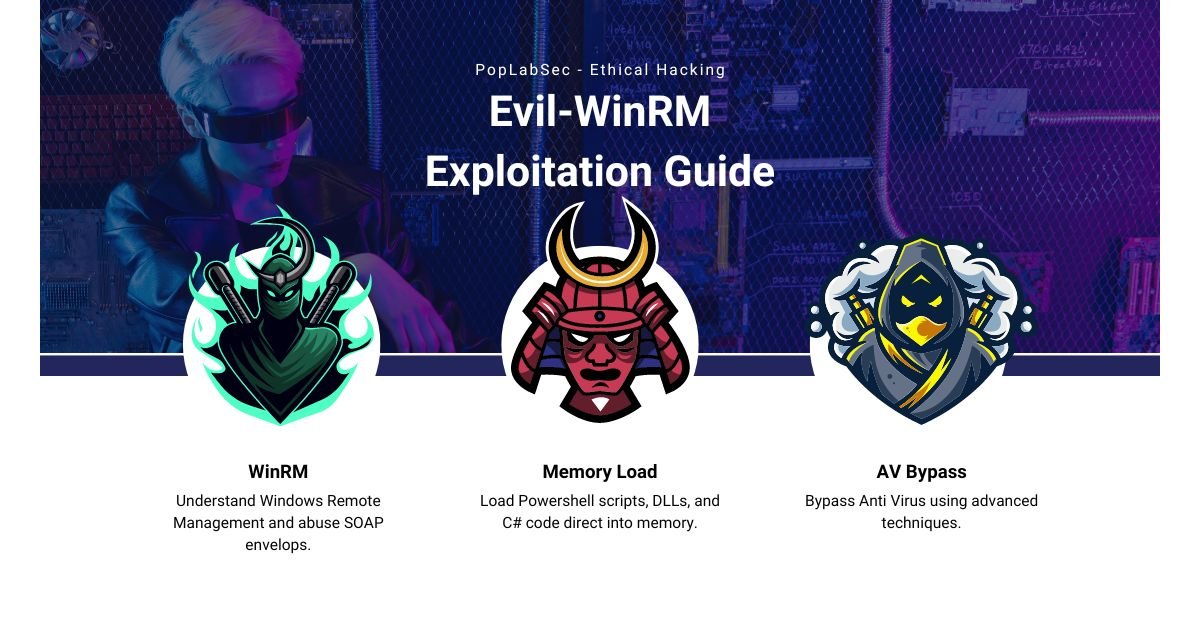

Comments